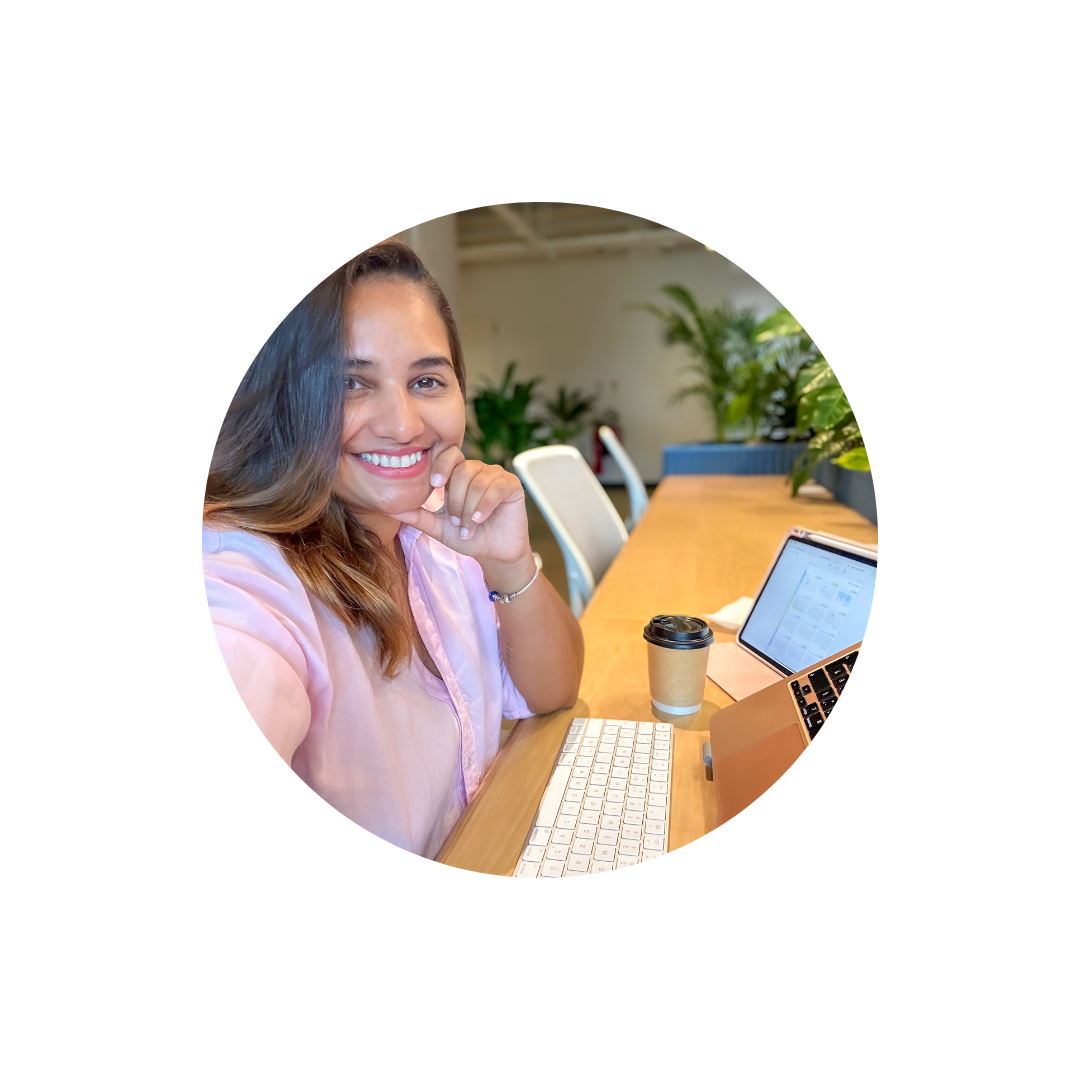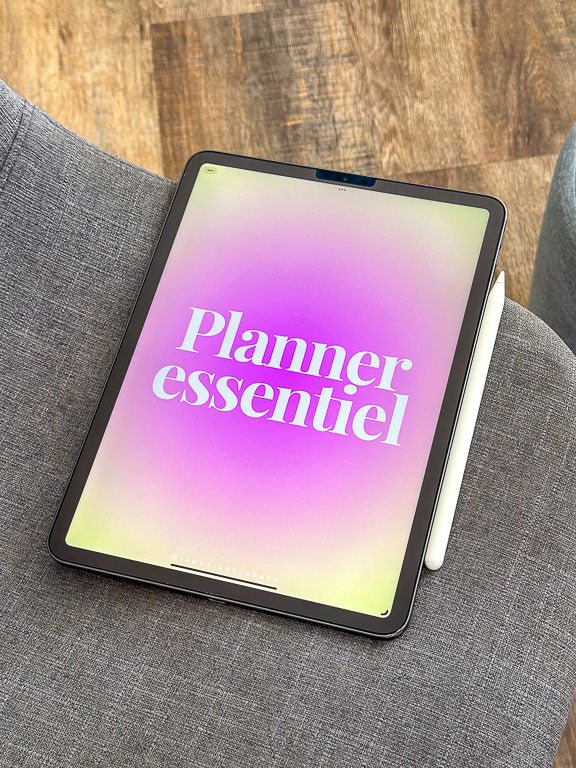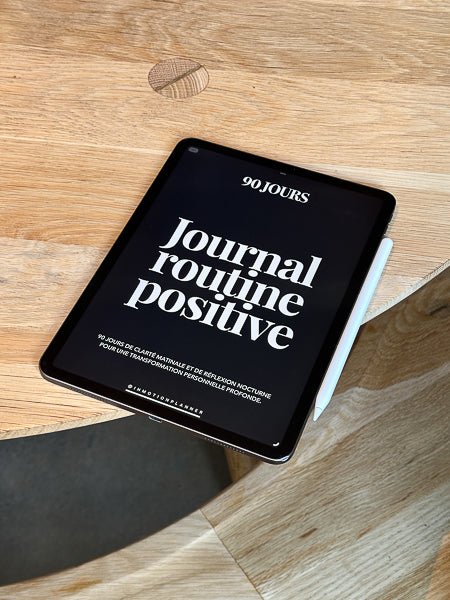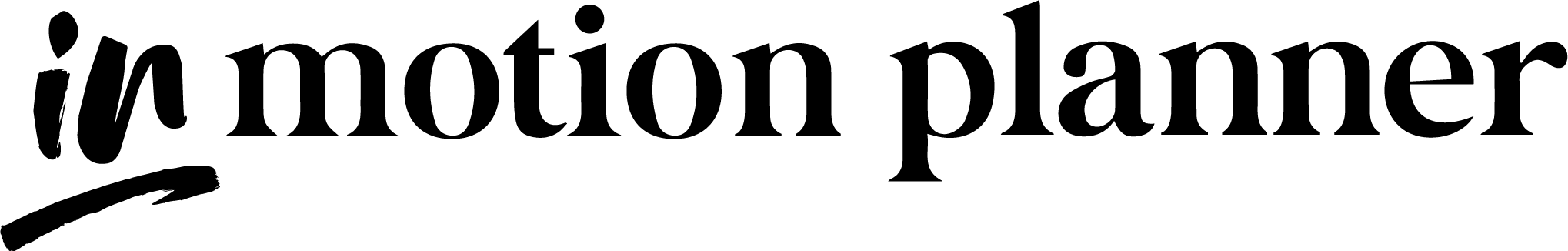Goodnotes 6 brings a wave of innovation with its groundbreaking AI-powered features, setting a new standard for digital note-taking and planning. These updates are designed to elevate productivity by simplifying workflows, enhancing organization, and delivering an unmatched user experience. Whether you're an entrepreneur, student, or creative professional, Goodnotes 6 offers advanced tools tailored to streamline your daily tasks and planning routines.
At InMotion Planner, I share your passion for digital planning, which is why I’m thrilled to highlight the remarkable transition from GoodNotes 5 to Goodnotes 6. This revolutionary update redefines note-taking by integrating AI features that promise to enhance how you plan, create, and stay organized.
In this article, we’ll dive deep into the latest features of Goodnotes 6, exploring how they can transform your digital planning experience.
What's new in Goodnotes 6: redesigned interface and sleek design

With the launch of Goodnotes 6, the distinctions between this version and GoodNotes 5 are immediately apparent, promising even more innovations in future updates. Goodnotes 6 stands out with its redesigned user interface, offering a smoother and more accessible browsing experience. A newly introduced sidebar allows instant access to various sections such as Documents, Search, and Marketplace. Additionally, the toolbar icons have been revamped for a modern and attractive aesthetic.

As we transition to Goodnotes 6, the design has undergone a significant change. Its user interface has been carefully reworked to ensure an intuitive and streamlined experience. Modernized icons and an optimized layout of elements simplify navigation. This visual overhaul aims to immerse users in their workflows, eliminating distractions to promote focus and efficiency.
New writing gestures

Goodnotes 6 pushes the boundaries of the writing experience with new gestures. Now, “scribble to erase” lets you correct a mistake by simply scribbling over it with the pen, eliminating the need to switch to the eraser tool. Additionally, the “circle to lasso” gesture lets you select an item by drawing a circle around it, providing a convenient alternative to the traditional lasso tool. The latest addition is “math conversion,” which turns your handwritten equations into typed text, merging handwriting with artificial intelligence.
AI for perfect note-taking and assisted writing

Goodnotes 6 takes a leap forward by integrating artificial intelligence to optimize handwriting input, bringing a new dimension to the experience. Imagine writing your notes while enjoying smooth auto-correction and receiving relevant suggestions to complete your sentences. This feature, initially available in English, German, Spanish and Dutch, promises to fundamentally transform the way we approach capturing ideas and information.
Integrating AI into the writing process is a major milestone in Goodnotes 6. This release introduces AI-assisted writing tools, starting with the spell check feature. Now, any spelling mistakes are flagged with a red line alerting the user, and a single tap lets you choose the appropriate correction. Additionally, “automatic word completion” makes writing easier by offering suggestions based on your own writing style.
These advancements demonstrate Goodnotes 6’s commitment to making note-taking more fluid, accurate, and efficient —no matter what you’re using it for. AI-powered capabilities open up new possibilities for unlocking the full potential of your notes, allowing you to focus more on content than technique.
The magic of mathematical conversion

Goodnotes 6’s AI doesn’t stop there. Math lovers will be delighted by the recognition of mathematical equations. Now, your hand-drawn equations can be automatically converted into text notation, simplifying note-taking during lectures or technical meetings. This feature, while initially limited to English , opens the door to deeper learning and sharing potential.
Personalization at its peak

Goodnotes 6 offers extensive customization with a library of templates, from lined to graph paper. You can choose the size, shape, background color, and lines to create the perfect note-taking environment for you.
Even easier organization

Staying organized is essential, and Goodnotes 6 makes it easy with folder customization. You can organize your folders by color and add icons for a personal touch. A new feature, the “Integrated Marketplace,” gives subscribers access to exclusive content and discounts, including digital supplies and interactive exam exercises.
A look at pricing
Let’s start by addressing an important topic: Goodnotes 6 pricing. With its launch, this new version has sparked a lot of discussion around its pricing structure. If you’re considering upgrading to Goodnotes 6, be aware that there will be a fee, even if you were already a paying user of GoodNotes 5.
There are two options: an annual subscription for $9.99 (CAD$12.99) or a one-time purchase for $29.99 (CAD$31.00). A free version is also available, but it is limited to three notebooks. If you have already purchased GoodNotes 5, you will receive discounts ranging from 20% to 100%, depending on when you purchased it . All information about these discounts is available on the Goodnotes website .


If you prefer not to upgrade to Goodnotes 6 immediately, you can continue using GoodNotes 5 , but you won't have access to new features and updates.
Exciting prospects

In addition to these current features, Goodnotes promises more improvements to come, such as password-protected notebooks, a pencil tool, and internal links between pages. This constant evolution excites us, as digital planners, and we look forward to what the future holds.
Update for Windows and Android
A new era has dawned for Goodnotes with the availability of version 6 for Windows and Android. While GoodNotes 5 was previously reserved for iOS and Mac users, this new version expands access to an even wider audience. The possible synchronization between all products in the Apple universe, including the iPad, iPhone and Mac, is now possible between Windows and Android platforms.
While syncing between iOS, Windows, and Android is not yet possible , it is expected that a future update will make this feature accessible. This expansion will open up new opportunities for Goodnotes 6 users, allowing them to capture and access their notes seamlessly and consistently across different platforms. The Android and Windows versions do not yet offer the ability to access hyperlinks, which may make their use less suitable for digital planning.
Adapting AI features for French-speaking users
It’s important to note that some AI-powered features are currently only available in English, German, Spanish, and Dutch, so French-speaking users can wait for future updates that will allow for more comprehensive use of these advanced features. If you’re hesitant to upgrade, GoodNotes 5 is still a viable option, especially if you’d rather wait for these features to become available in your language.
Conclusion
In short, Goodnotes 6 offers a cutting-edge digital note-taking experience tailored to the needs of students, professionals, and creatives. With transparent pricing, advanced features like writing gestures, AI integration, and deep customization, Goodnotes 6 is a must-have for those looking to optimize their note-taking experience. I can’t wait to see how this version evolves and integrates into our daily lives as digital planners.
Goodnotes 6 Update ✨ ✍🏽: New Pricing, Features & Impressions!