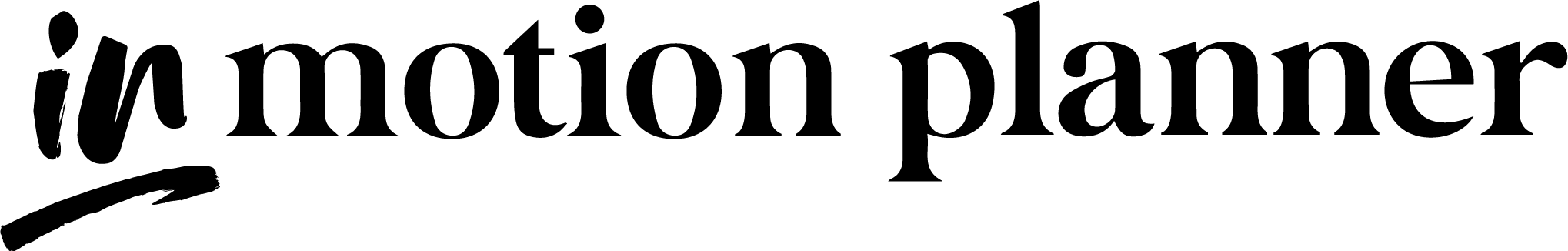FAQs
FAQ – Answers to the Most Frequently Asked Questions
Before choosing one of our digital planners, take a moment to explore this page. You’ll find essential information on how they work, which apps we recommend to get the most out of your experience, and practical details about downloading, usage, and compatibility.
Our goal: to give you a simple, intuitive, and motivating experience from the very beginning.
Click on the questions below to reveal the answers.
InMotion Planner is here to support you at every step of your digital planning journey.