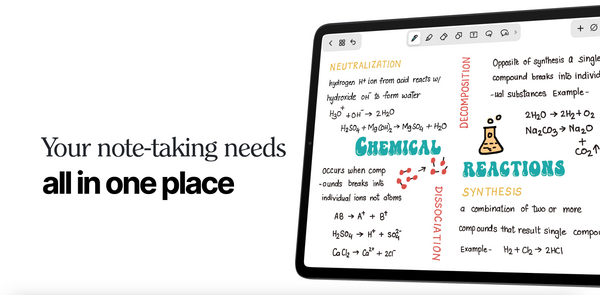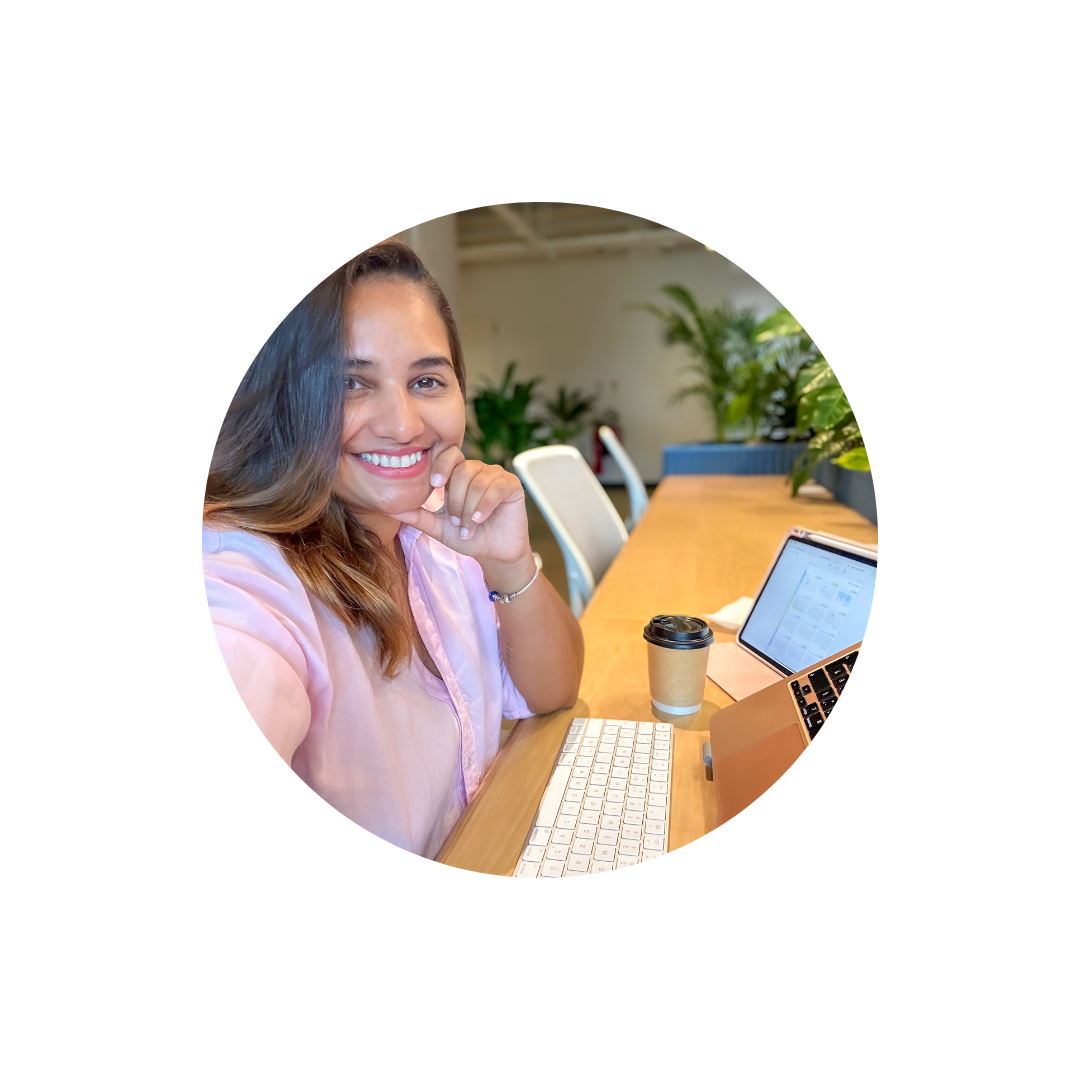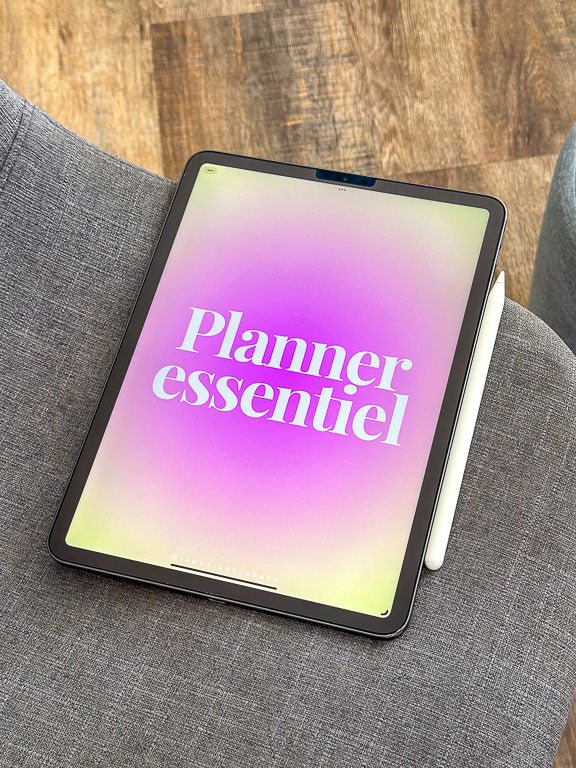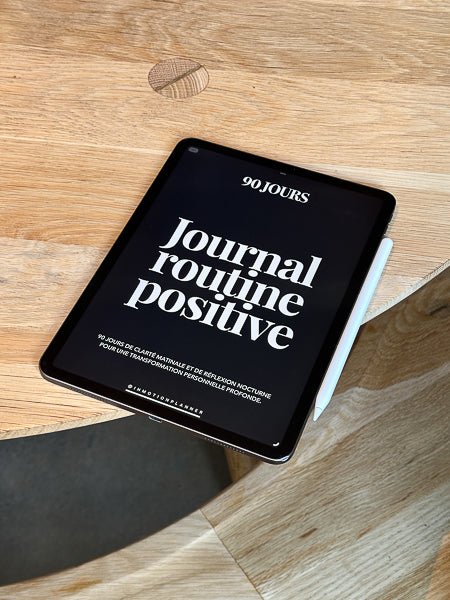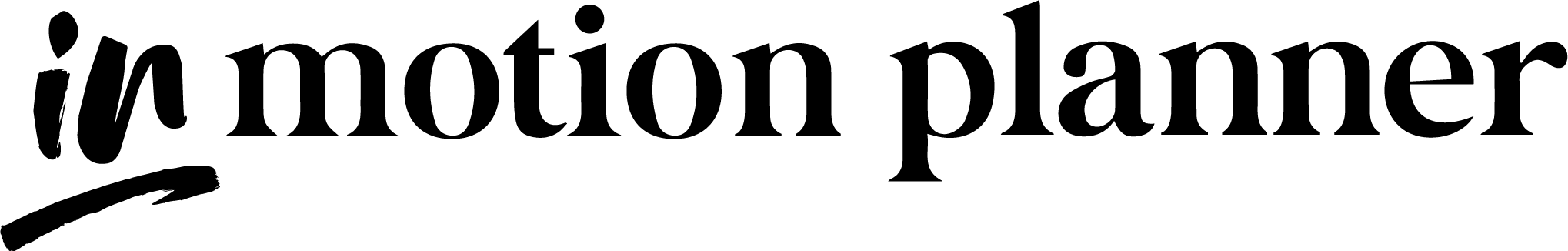Digital planners, also known as digital agendas, are gaining popularity, especially in the English-speaking world. Yet, for many, their functionality remains unclear. What exactly is a digital planner? How do these tools, which closely resemble traditional paper planners, work with applications like Goodnotes, Notability, or Noteshelf? And how can you ensure smooth synchronization between iOS, Android, and Windows devices? This article is here to demystify digital planners and show you how they can transform your organization.
Are you wondering how digital planners work, how to use them effectively across different devices and apps, or how to manage compatibility and synchronization? If so, you’re in the right place!
In this article, we’ll explore the essentials of digital planners: the top note-taking apps, the differences between digital and electronic planners, and tips for successful synchronization across platforms. You’ll also find advice for choosing the right app for your needs and answers to frequently asked questions about these modern tools.
Understanding Digital Planners: Your Introduction to Digital Planning

Digital planners are the answer to our increasingly technology-driven world. They combine the convenience of traditional paper-based planning with the flexibility and versatility of electronic devices. The main idea is simple: use PDF files to recreate the look and feel of a paper planner within commercially available note apps.
Technology at the service of planning
Note-taking apps were originally designed for digital annotations, especially for students. But their use quickly expanded to digital diaries thanks to user creativity.
Developers of apps like Goodnotes, Notability, Noteshelf, Xodo, Penly, and others have responded to this growing demand by making updates to better meet the needs of digital planner users.
Understanding the Digital Planners Ecosystem
To understand digital planners, it's essential to distinguish between the creators of digital planners, such as InMotion Planner (your source for digital stationery products), and the developers of note-taking apps, as well as the manufacturers of electronic devices.
Note-taking apps are just one way to use digital planners, and each user should understand how their own device works, as there are a wide variety of options on the market.
Digital diaries vs electronic diaries
It is essential to understand the difference between digital planners and electronic diaries. InMotion Planner and other “digital planner” products are PDF files designed to allow writing and drawing using an application that supports a stylus . They replicate the experience of a paper planner, but with the benefits of digital.
These benefits are the note-taking features of the apps, such as handwriting, colors, adding images, copying and pasting text, moving text, duplicating pages, and anything that allows you to personalize your notes.
If you are looking for a fully automated solution, such as Google Calendar, with automatic reminders and notifications, digital planners will not meet these expectations.
Note apps: Goodnotes, Notability, and Noteshelf
In the world of digital planners, some apps stand out, including Goodnotes , Notability , and Noteshelf .
These apps offer a seamless note-taking experience and are especially popular among iOS (Apple) users. They allow for advanced customization and intuitive use of digital planners.
Differences between iOS and Android/Windows users
It is important to note that there are significant differences between iOS (Apple) and Android/Windows users when it comes to digital planners:
Compatibility with Apple

- Syncing between Apple devices: Syncing between Apple devices is possible with apps like Goodnotes, Noteshelf, or Notability, which are some of the best note-taking apps for Apple. However, this only works when you use the same app on devices linked to the same ID.
- The Apple ecosystem has been a pioneer in the adoption of digital planners and has become particularly popular in the United States. It is in the United States, thanks to the popularity of Apple devices, that this trend has emerged, although other brands are also working on improving their performance in various areas.
Synchronization between Android, Apple and Windows
- It is not (yet) possible to sync your notes between Android and Apple , because each platform uses its own applications, storage systems (cloud), and distinct identifiers. Currently, the technology does not allow this interconnection between devices or applications of different systems. But this is being improved and new updates are planned.
- Sync between Android devices: You can use an Android compatible app in your different devices with sync as long as you can download them in your devices with the same credentials and storage.
Compatibility with different platforms
Digital planner compatibility varies depending on the platform you're using. For Apple and iOS users, apps like Goodnotes, Notability, and Noteshelf offer a premium experience.
However, for Windows and Android users, the options are more limited in terms of quality, but you will find some good apps like Xodo , Penly , and Samsung Notes .
Noteshelf also has versions for Android and Windows , this is the application I recommend for users of these systems. Noteshelf has inaugurated a partnership with Samsung for better integration and compatibility.
Goodnotes recently released versions for Windows and Android , but for now, they are not recommended for digital planners due to some technical limitations, such as the lack of hyperlinks .
Goodnotes is considering an update that will allow syncing between devices on different systems, but this is not yet available and has no planned release date. When it is implemented, you will need the same Goodnotes ID on your different devices.
Check out the new AI features in the new Goodnotes 6 release .
For Apple users with iPhone, Mac, and iPad, it's possible to seamlessly continue your notes across devices, thanks to the consistency of the Apple ecosystem.
Synchronization between different note apps
Synchronization between separate apps remains unlikely. Each app remains independent. If you plan to change your digital planner from one app to another, you will not be able to recover your notes. Test the apps and choose a digital planner once you have decided on your favorite app.
Customizing handwritten notes

Note-taking apps offer exceptional customization for your handwritten notes . You can easily change the color, erase, select items to move, copy and paste from one page to another, add images, and decorate your notes according to your preferences.
How you select and move notes depends on the specific features of the app you're using, but generally the basic functionality is pretty similar across apps.
In summary, digital planners are a great way to combine the convenience of a paper planner with the power of digital technology .
By understanding how they work, how they are compatible, and how to use them, you can get the most out of these tools for effective planning of your personal and professional life.
Test and discover for yourself
One of the best ways to understand digital planners is to try them out yourself. Testing the apps out for yourself is the best way to see if the note-taking features are right for you.
You can download several trial apps for free on your devices and test them with or without the products offered by InMotion Planner.
The free products I make available allow you to discover a sample of our creations, which you can use with your favorite applications and devices.
Ready to dive into the world of digital planners? Then start by downloading an app and exploring this world of digital planning at your own pace.
With a little practice, you will be able to optimize your organization and gain productivity, whether you are a paper planner enthusiast or a novice in the field of digital planning.
Read the article: GoodNotes features for top-notch planning
InMotion Planner Planning Products

InMotion Planner is a digital stationery brand. As the founder and creator of digital planners, notebooks and journals, I offer products designed for those passionate about productivity, organization and personal development .
I create the diaries carefully, choosing the design, page order, hyperlinks and months using document creation software. Once the file is finished, it is converted into a PDF file.
After placing the order on the store, you will receive a link by email to download your product and then import it into your favorite application on your iPad or tablet. You will be able to personalize your diary or notebook with your notes using a stylus.
Dated digital planners
When you buy a dated product, it usually covers a full year, from January to December . This information is clearly stated in the product description, as well as the list of available pages.
For those following the school year, you will also find planners specifically designed for this period, usually covering August to July . You will find all the detailed information on the product page in the InMotion Planner online store .
Undated digital planners
It is important to note that there is no automation in using digital planners. You will have to manually add dates and information, just as you would with an undated paper planner.
Using these planners is intentional and playful, similar to using a traditional diary. The main advantage of undated planners is their flexibility. You can keep a copy of your undated planner and reuse it from year to year.
File ownership
When you purchase our PDF files, they are yours for personal use. However, it is important to note that you may not distribute, resell, or share these files. They are intended for individual use and should not be transferred to others or used for commercial purposes.
Answers to Common Questions
Now, let’s review some frequently asked questions regarding devices vs note apps vs digital planners:
1. Synchronization between Applications
Q: Is it possible to sync notes between different apps?
A: No, it is not possible to sync notes between different apps, as each app works independently. You will need to re-import your calendar and start over in the new app.
2. Synchronization between Android and Apple
Q: Can you sync your notes between Android and Apple?
A: No, syncing between Android and Apple is not yet possible due to the differences between the two platforms. However, for Apple users with iPhone, Mac, and iPad, syncing is possible thanks to the consistency of the Apple ecosystem. Goodnotes is planning an update that will allow syncing between different ecosystems, but there is no release date for this update yet.
3. Digital Agendas vs Electronic Agendas
Q: Are digital planners electronic diaries?
A: No, digital planners are designed to look like paper diaries, but they are actually PDF files meant to be used with note-taking apps. If you are looking for a fully automated calendar solution, you should opt for a calendar app or software like Google Calendar.
4. Duration of dated products
Q: How long do dated products last?
A: A dated product will typically cover a full calendar year, from January to December. This information is clearly stated in the product description.
5. Automation in Digital Planners
Q: Do digital planners allow dates to be added automatically?
A: No, digital planners are not automated. You will need to manually add dates, just as you would with an undated paper planner.
6. File Ownership
Q: Who owns the digital planner files?
A: Once you purchase a PDF file, it is completely yours. You can use it as you wish, including creating copies and adding pages even from one year to the next, it is your personal file. However, you cannot share these files with other people, this remains strictly personal and individual use.
7. Customizing handwritten notes
Q: Can you customize handwritten notes in a digital planner?
A: Yes, you can easily customize your handwritten notes in note-taking apps. You can change the color, select items to move, copy and paste, add images, and decorate your notes to your liking.
If you still have questions, I have a page dedicated to the most frequently asked questions , feel free to read to delve further into the concept of digital planning.
The best of both worlds

In conclusion, digital planners represent an innovative fusion between the efficiency of traditional paper planning and the flexibility of the digital world .
They allow you to create a personal and creative agenda, while leveraging the power of technology. By understanding the basics of digital planners, their compatibility with different platforms, the customization of notes, and their lack of automation, you are ready to explore this exciting world.
Whether you're a paper planner devotee or a novice looking for better organization methods, digital planners offer a unique solution to meet your needs.
Start by downloading a note-taking app, exploring your options, and discover how these tools can improve your productivity and simplify your daily life.
Digital planners have the potential to revolutionize the way you manage your tasks, projects, and goals. So, don’t hesitate to dive into this exciting world of digital planning, and take advantage of all the benefits it offers to maximize your efficiency and organization.