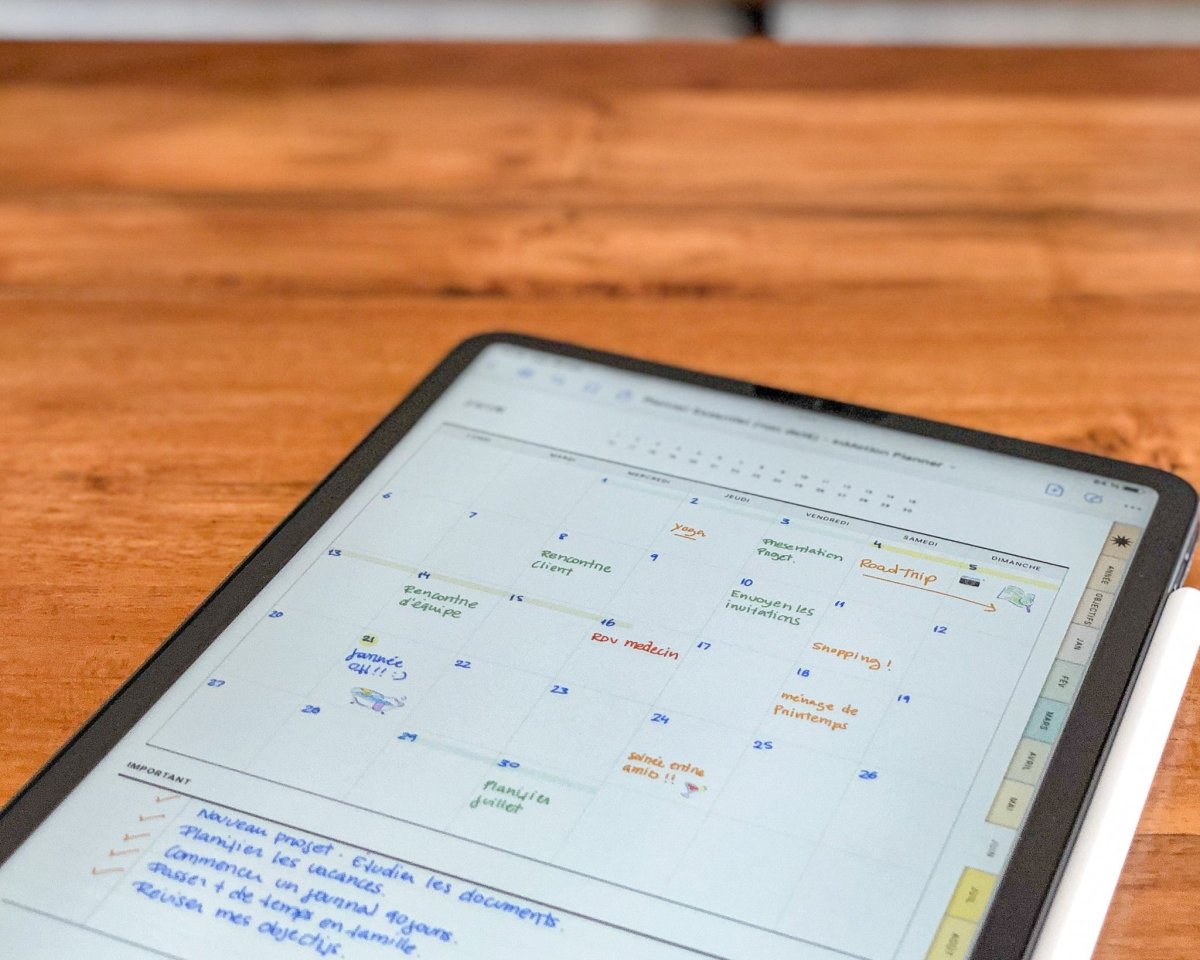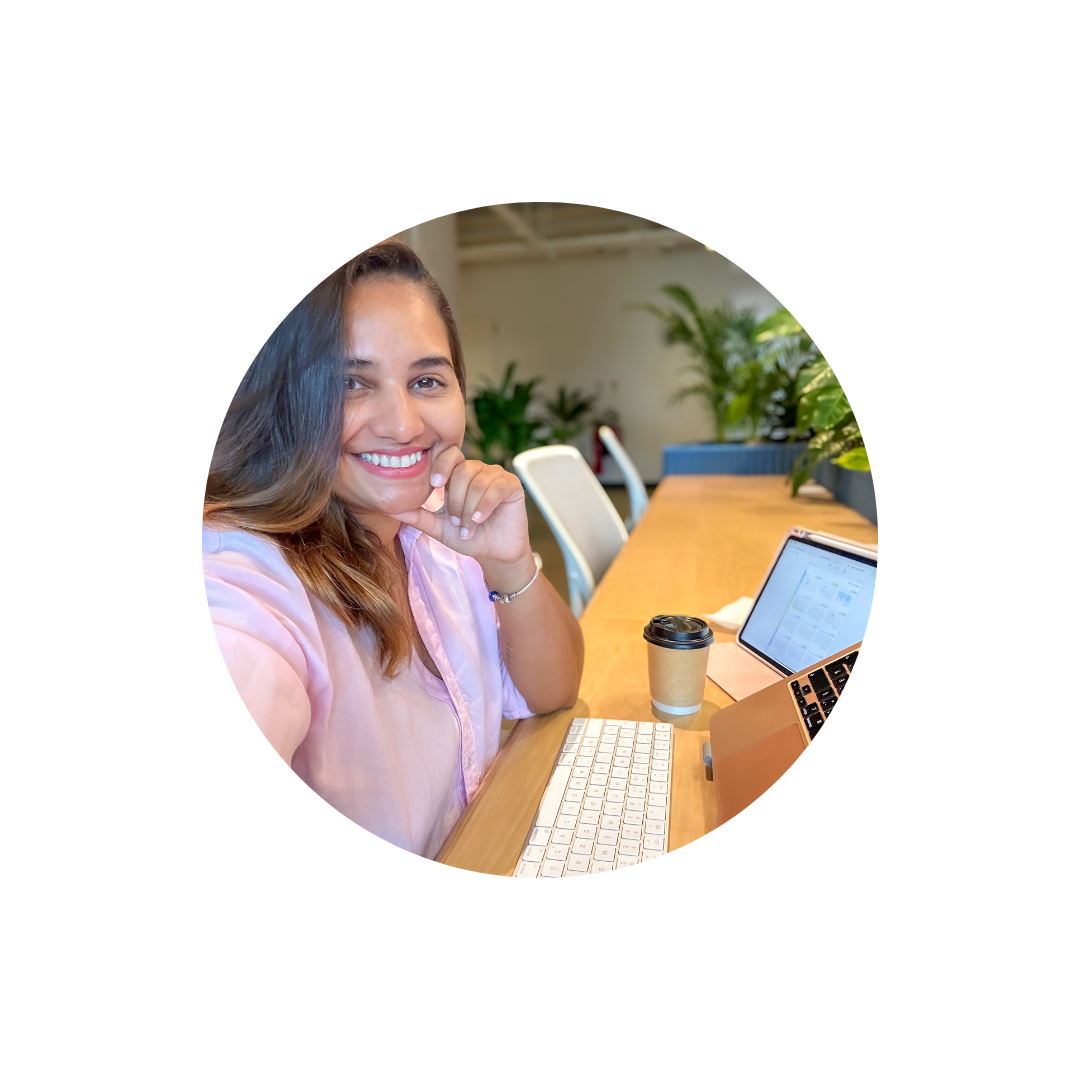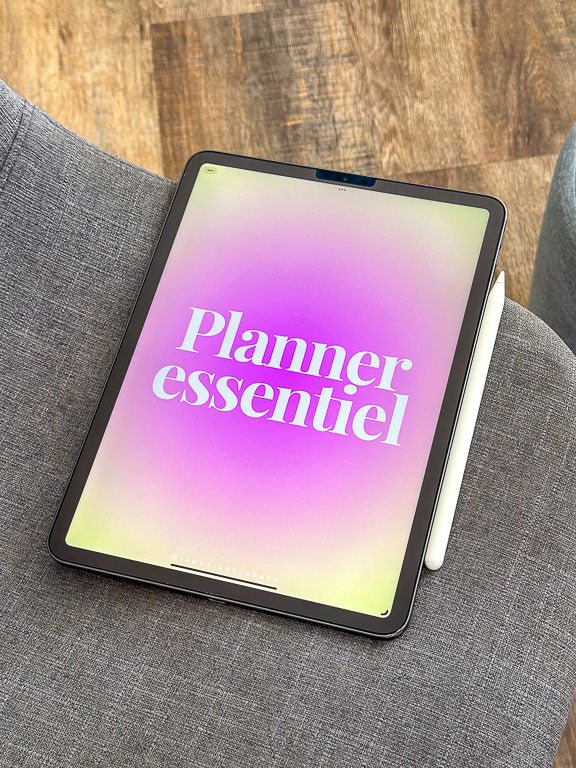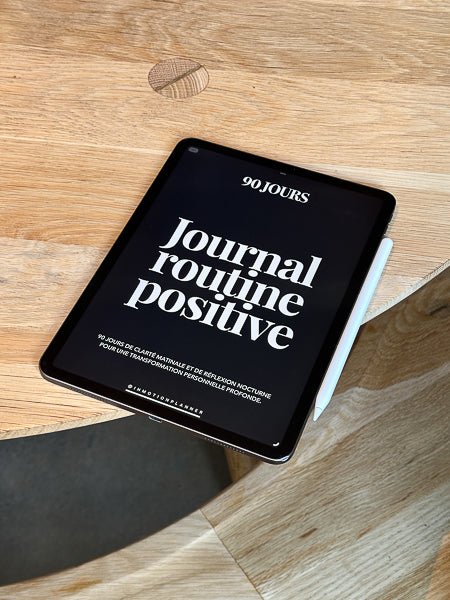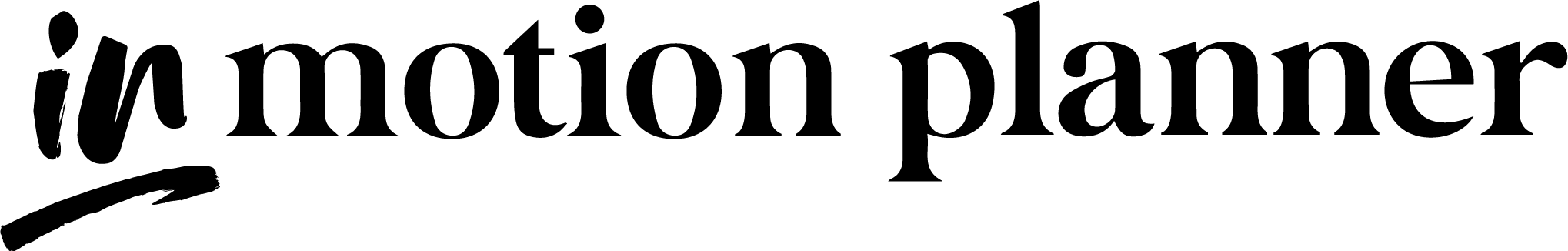Have you ever considered switching to a digital planner? In this guide, I’ll walk you through everything you need to know before diving into digital planning. Whether you’re looking for a more paperless alternative to traditional planners or want the flexibility of digital organization, a tablet-based planner can be a game-changer.
With the rise of iPad and tablet planning, more people are embracing this method for its convenience, customization options, and the ability to retain the handwriting experience without the clutter of physical notebooks. Let’s explore what a digital planner is, how it works, and why it might be the perfect tool for you.
What Is a Digital Planner?
A few years ago, I decided to switch to digital planning, not realizing just how popular it would become. Looking back, it’s easy to see why—there are so many advantages to using an iPad or tablet for organization and productivity. If you’re considering making the switch, I’m here to guide you through everything you need to know about digital planners and how to use them effectively.
Understanding Digital Planners
A digital planner is essentially a PDF file designed to function like a traditional paper planner but with interactive and customizable features. Whether it’s a notebook, agenda, or journal, these digital products are created for use on iPads or tablets with note-taking apps like Goodnotes, Notability, or Samsung Notes.
Unlike paper planners, digital planners come with hyperlinked tabs, allowing you to navigate between sections effortlessly. No more flipping through pages—just one tap takes you exactly where you need to be. The best digital planners include structured sections, dividers, and a table of contents, making it easy to organize your notes, tasks, and schedules without endless scrolling.
To fully utilize a digital planner, you’ll need to import the PDF file into a compatible note-taking app on your iPad or tablet. Once inside the app, you can write on it just like a traditional planner, using a stylus such as the Apple Pencil or an alternative digital pen.

What Are The Benefits of Using a Digital Planner?
If you’ve come across this article, chances are you’re looking for an organization method that truly fits your lifestyle. There are plenty of reasons to make the switch to a digital planner, but I want to share the three main benefits that convinced me to embrace digital planning.
1. Say Goodbye to Clutter and Paper Waste
For years, I was a huge fan of paper planners and notebooks, but I also love maintaining a clean, organized, and minimalist workspace. With a digital planner, there’s no need for stacks of notebooks, piles of sticky notes, or endless office supplies. Everything is stored in one place, keeping my space tidy while reducing paper waste.
2. Always Accessible, Wherever You Go
One of the biggest advantages of digital planning is the ability to carry your planner everywhere. I use different digital planners for work, personal life, and education, and they are always within reach on my tablet or iPad. This level of accessibility is perfect for a busy, on-the-go lifestyle, especially for those who travel frequently or work remotely.
3. Ultimate Customization and Creative Flexibility
Unlike paper planners, digital planners are fully customizable. You can:
✔ Rearrange tasks and schedules effortlessly
✔ Add or remove pages based on your needs
✔ Insert stickers, images, or handwritten notes for a personalized touch
For creatives and perfectionists, this flexibility is a game-changer. No more limitations on how your planner should look or function—you have complete control over its layout and design.
I’m truly passionate about digital planning, and I’ve written a detailed guide covering even more benefits and how to maximize your digital planner experience. Stay tuned for tips on making the most of your paperless organization system!
What Tools Do You Need to Get Started with a Digital Planner?
To begin your digital planning journey, you’ll need a few essential tools:
- A tablet with a note-taking app (such as GoodNotes, Notability, or Samsung Notes)
- A stylus that’s compatible with your tablet (such as the Apple Pencil)
- A digital planner file (usually in PDF format)
My Setup for Digital Planning
When I first transitioned to digital planning, I started with an 11-inch iPad Pro, a 2nd-generation Apple Pencil, and an Apple Magic Keyboard. Looking back, I can confidently say that my iPad was one of my best purchases.
This setup is incredibly practical for both work and leisure. It’s lightweight, portable, and powerful enough to handle all my planning and productivity needs. Additionally, I can seamlessly sync all my files and apps across my MacBook Air and iPhone, making it easier to stay organized wherever I go.
Enhancing the Writing Experience
To make my digital planning experience even better, I use the Paperlike screen protector, which I purchased from Amazon. It creates a paper-like texture on the iPad screen, improving the feel of handwriting and making digital note-taking much more natural. Since using it, I’ve noticed a significant improvement in my handwriting and overall comfort while taking notes.
With the right tools, digital planning becomes effortless, convenient, and more enjoyable. If you’re thinking about making the switch, investing in the right setup will make a huge difference in your productivity and organization.

Using Your Digital Planner on a Computer
You can also access your digital planner on a computer and type notes using a keyboard. However, this can take away one of the key benefits of using a digital planner—the ability to write by hand. Handwriting offers a more personal and interactive planning experience, which is why many users prefer using a stylus on a tablet.
That said, having the option to view and edit your planner on a computer or smartphone is still a great advantage. It allows for quick updates, easy access across devices, and better flexibility in managing your schedule.
Goodnotes: The Go-To Note-Taking App for Digital Planning
Goodnotes is one of the most popular note-taking apps for iPad users, especially for those using digital planners. Its wide range of features makes it a powerful tool for staying organized, taking notes, and customizing your planning experience.
With Goodnotes, you can:
- Import PDF files such as digital planners, course materials, or personal notebooks
- Take handwritten notes using a stylus
- Type text using a keyboard input box
- Add images to enhance your notes
- Move, copy, and paste elements across pages for easy customization
One of the things I love most about Goodnotes is how it allows for creative and flexible note-taking. Whether you’re organizing your daily schedule, brainstorming ideas, or journaling, the app offers endless possibilities for customization.
To help you make the most of Goodnotes, I’ve written a detailed guide covering all its features. This article will walk you through everything you need to know to personalize your documents, optimize your workflow, and boost productivity with digital planning.

Enhance Your Planner with Digital Stickers
As mentioned earlier, creativity and personalization are key aspects of digital note-taking on an iPad or tablet. To make your notes even more engaging and visually appealing, you can incorporate digital stickers into your planner.
These stickers are PNG images with a transparent background, designed to replicate traditional paper stickers. They add a personal touch to your notes, making planning more fun and interactive. You can easily import, copy, and place them on any page, allowing for unlimited customization.
If you’re new to using digital stickers, I’ve written a detailed step-by-step guide to help you integrate them into your daily note-taking routine. This short and practical article covers everything you need to know to get started with digital stickers and enhance your planner experience.
Choosing the Right Template for Digital Planning
There are many styles of digital planners and notebook templates available, making it easier to transition to planning on an iPad or tablet. These predefined templates help meet different organizational and productivity needs, whether for personal, professional, or academic planning.
Dated vs. Undated Planners
Digital planners generally fall into two main categories:
- Dated planners are tied to a specific year or period, making it easier to follow a structured schedule and stay motivated throughout the year.
- Undated planners offer more flexibility, allowing you to use them indefinitely. You can duplicate the base template and manually add the dates as needed.
Vertical vs. Horizontal Orientation
Digital planners also come in different orientations to suit individual preferences:
- Vertical (portrait) orientation mimics traditional notebooks and is ideal for those who prefer a familiar format.
- Horizontal (landscape) orientation takes advantage of the wider screen space, making it a great option for users who like a more spacious layout.
Styles and Layouts
Each digital planner brand or creator designs their products with a unique style. You can find planners ranging from minimalist and sleek designs to colorful and highly decorated layouts.
In addition to standard yearly, monthly, weekly, and daily pages, many planners include specialized layouts such as:
- Financial trackers for budgeting and expense management
- Meal planners to organize grocery lists and meal prep
- Goal-setting pages to track personal and professional progress
- Habit trackers to monitor daily routines and self-improvement
Planners for Specific Needs
Digital planners can also be tailored for specific projects or professions, such as:
- Social media planners for content creators
- Travel planners for organizing trips and itineraries
- Blogging planners for managing content schedules
- Student planners for academic organization and coursework tracking
With so many options available, choosing a digital planner that fits your workflow and lifestyle can make a significant difference in how effectively you stay organized.

Ready to Make the Switch to Digital Planning?
Now you have everything you need to start your journey with a digital planner. As with any new tool, there are plenty of features and tricks to explore, and part of the experience is learning along the way. If you’re transitioning from paper planners and finding it a bit challenging at first, know that this is completely normal. I can assure you—it’s worth giving digital planning a try on an iPad or tablet.
I truly believe that planning and journaling provide the motivation we need to achieve our goals. That’s why I created my digital stationery brand, designed to offer planners that combine functionality, design, and well-structured content. My products are here to help you fully embrace digital planning while supporting your personal and professional organization. They give you a structured system to stay motivated, along with the flexibility to customize your planner to match your personal style.
If you’re looking for inspiration on how to use your digital planner daily, or want creative ideas to enhance your organization, feel free to connect with me on Instagram. It’s the perfect place to engage with a community of digital planning enthusiasts and discover new ways to make the most of your planner.